


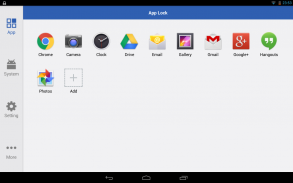








Beschreibung von Smart AppLock (App Protect)
★ The elegant, light and professional App Lock - Smart AppLock ★
-- Unlock with Fingerprint (Samsung or Android 6.0 devices) --
Smart AppLock is a tool to lock apps you like, protect you from privacy leak!
It is your great privacy guard and app lock!
With AppLock, you are able to
☆ Lock privacy - lock apps containing privacy content, such as photos, videos(Gallery), short messages(SMS or MMS) and call logs
☆ Lock apps - lock SNS apps, such as Facebook, Whatsapp, Twitter
☆ Lock Incoming Calls
☆ Lock settings - lock system settings, install/uninstall apps to keep phone away from being messed up by others or kids
☆ Lock markets - lock games and markets to prevent your kids from addicting in games or purchasing in markets without your knowing
Special Features of AppLock:
• Disguise your lock screen to prevent from breaking into your password
• Protect apps with multiple lock types, such as Pattern Lock, PIN lock
• With AppLock home screen widget, one click to toggle lock status
• Custom lock screen style, custom lock screen background
• Light, less memory usage
• Advice you to lock related apps smartly, privacy has never been so safe
• Beautiful UI and easy to use
• No delay auto start after device reboots
• Lock recent history, prevent app screenshot being leaked
• Hide and encrypt pictures and videos with GalleryVault
• Launch locked app within AppLock without password
• Break-in Alerts: Take a photo when someone tries to enter your locked app with an invalid password
• DelayLock: Once unlock any app, no password is required within a delay time
• Unlock with Fingerprint.
----------- FAQ ---------
► I forgot my password, how to retrieve it?
When you setup the password/pattern the first time, AppLock will ask you to setup a Password Retrieve method: "Security Question".
To retrieve password, tap the "Forgot?" button to show Retrieve Password panel.
Security Question
Input the answer to the question you setup before.
► Dose Smart AppLock support iOS platform?
Yes, we have an iOS version "iAppLock" for iOS users, you can visit http://iapplock.thinkyeah.com to get the download or search "iapplock" in Cydia to install.(requires Jailbreaked iOS)
----
Any issue or suggest for AppLock, welcome to send mail to us! SmartAppLock@thinkyeah.com
We focus on Privacy Protect, provide the professional AppLock to protect your privacy!
website: http://www.thinkyeah.com
Google+ : https://plus.google.com/105614151477767438997
Facebook: http://www.facebook.com/smartapplock
Twitter: https://twitter.com/thinkyeahapp
Supported languages:
English, Russian, Spanish, Turkish, German, Portuguese, French, Japanese, Korean, Polish, Simplified Chinese, Traditional Chinese.
★ Das elegante, leichte und professionelle App Lock - Smart AppLock ★
- Entsperren mit Fingerabdruck (Samsung- oder Android 6.0-Geräte) -
Smart AppLock ist ein Tool zum Sperren von Apps, die Sie mögen, und Sie vor Datenlecks schützen.
Es ist Ihr großer Datenschutzbeauftragter und App-Lock!
Mit AppLock können Sie
☆ Datenschutz sperren - Apps sperren, die Datenschutzinhalte enthalten, z. B. Fotos, Videos (Galerie), Kurzmitteilungen (SMS oder MMS) und Anrufprotokolle
Apps sperren - SNS-Apps wie Facebook, WhatsApp, Twitter sperren
☆ Eingehende Anrufe sperren
Einstellungen sperren - Systemeinstellungen sperren, Apps installieren / deinstallieren, um zu verhindern, dass das Telefon von anderen Benutzern oder Kindern beschädigt wird
Markets Märkte sperren - Sperren Sie Spiele und Märkte, um zu verhindern, dass Ihre Kinder süchtig nach Spielen werden oder in Märkten einkaufen, ohne dass Sie es wissen
Besondere Funktionen von AppLock:
• Verbergen Sie Ihren Sperrbildschirm, um zu verhindern, dass er in Ihr Kennwort eindringt
• Schützen Sie Apps mit mehreren Sperrtypen wie Mustersperre und PIN-Sperre
• Mit dem AppLock-Startbildschirm-Widget können Sie mit einem Klick den Sperrstatus umschalten
• Benutzerdefinierter Sperrbildschirmstil, benutzerdefinierter Sperrbildschirmhintergrund
• Leichter, weniger Speicherbedarf
• Sie sollten Ratschläge erhalten, verwandte Apps intelligent zu sperren. Datenschutz war noch nie so sicher
• Schöne Benutzeroberfläche und einfach zu bedienen
• Kein automatischer Start der Verzögerung nach einem Neustart des Geräts
• Sperren Sie den letzten Verlauf und verhindern Sie, dass der Screenshot der App durchgesickert wird
• Verbergen und verschlüsseln Sie Bilder und Videos mit GalleryVault
• Starten Sie die gesperrte App in AppLock ohne Kennwort
• Einbruchmeldungen: Machen Sie ein Foto, wenn jemand versucht, Ihre gesperrte App mit einem ungültigen Kennwort einzugeben
• DelayLock: Sobald eine App entsperrt ist, ist innerhalb einer Verzögerungszeit kein Passwort erforderlich
• Entsperren mit Fingerabdruck.
----------- FAQ ---------
► Ich habe mein Passwort vergessen, wie kann ich es abrufen?
Wenn Sie das Kennwort / Muster zum ersten Mal einrichten, werden Sie von AppLock aufgefordert, eine Methode für das Abrufen des Kennworts einzurichten: "Sicherheitsabfrage".
Um das Passwort abzurufen, tippen Sie auf "Vergessen?". Schaltfläche, um das Fenster Passwort abrufen anzuzeigen.
Sicherheitsfrage
Geben Sie die Antwort auf die Frage ein, die Sie zuvor eingerichtet haben.
► Dose Smart AppLock unterstützt iOS-Plattform?
Ja, wir haben eine iOS-Version "iAppLock" für iOS-Benutzer. Sie können http://iapplock.thinkyeah.com besuchen, um den Download zu erhalten oder "iapplock" in Cydia zu installieren
----
Jede Frage oder Anregung für AppLock, senden Sie uns eine E-Mail! SmartAppLock@thinkyeah.com
Wir konzentrieren uns auf den Datenschutz, bieten den professionellen AppLock zum Schutz Ihrer Privatsphäre!
Website: http://www.thinkyeah.com
Google+: https://plus.google.com/105614151477767438997
Facebook: http://www.facebook.com/smartapplock
Twitter: https://twitter.com/thinkyeahapp
Unterstützte Sprachen:
Englisch, Russisch, Spanisch, Türkisch, Deutsch, Portugiesisch, Französisch, Japanisch, Koreanisch, Polnisch, Vereinfachtes Chinesisch, Traditionelles Chinesisch.










